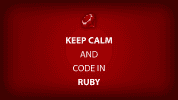Part 1: A Sample Todo List App With Padrino and AngularJS – Setting Up Padrino
Note: This tutorial assumes you are familiar with managing your Ruby environment to setup gems and Gemfiles. It assumes you have deployed a couple of Rails applications (perhaps even by reading the Rails tutorial before and are now exploring other frameworks.
Step 1 – Generate a padrino project
Note: The source code for this repository is at this link: padrino_superhero_todo
First prepare a Gemfile in your project directory. Here is my Gemfile:
Do a bundle install command at the command prompt to get your Gemfile setup.
source 'https://rubygems.org'
# Project requirements
gem 'rake'
# Component requirements
gem 'mini_record'
gem 'sqlite3'
gem 'haml'
# Test requirements
gem 'rspec', :group => 'test'
gem 'rack-test', :require => 'rack/test', :group => 'test'
# Padrino Stable Gem
gem 'padrino', '0.12.5'
gem 'padrino-sprockets', :require => ['padrino/sprockets'], :git => 'git://github.com/nightsailer/padrino-sprockets.git'
gem 'uglifier', '2.1.1'
gem 'yui-compressor', '0.9.6'
gem 'grape'
gem 'padrino-grape', github: “adamluzsi/padrino-grape”
gem 'httparty'
gem 'gon-sinatra'
gem 'pry'I’m using sqlite for the database and ActiveRecord for querying the database.
Here are the commands you need:
padrino g project padrino_superhero_todo
padrino g component -d minirecord -a sqlite -t rspecNote: You may need to do another bundle install command at each iteration.
Step 1a – Modify your routes
Add a hello world route below to the app/app.rb file just so you can see something happening as follows:
app/app.rb
module PadrinoSuperheroTodo
class App < Padrino::Application
use ConnectionPoolManagement
register Padrino::Mailer
register Padrino::Helpers
register Padrino::Sprockets
register Gon::Sinatra sprockets :minify => (Padrino.env == :production)
enable :sessions
# Add this route below to the app/app.rb file just so you can see something happening…
get'/' do
"Hello World Home Route!"
endStep 2 – start your padrino application
padrino startBe aware of rake tasks at your disposal to make life easier:
padrino rake -TOutput of running padrino rake -T:
=> Executing Rake -T ...
rake db:seed # Load the seed data from db/seeds.rb
rake mr:migrate # Auto migration of database
rake routes[query] # Displays a listing of the named routes within a project, optionally only those matched by [query]
rake routes:app[app] # Displays a listing of the named routes a given app [app]
rake secret # Generate a secret key
rake spec # Run complete application spec suite
rake spec:models # Run the spec suite in modelsStep 3 – mount your api
In config/apps.rb, mount the following folders and know that order matters:
config/apps.rb (order matters)
Padrino.mount('Api', :app_file => Padrino.root('api/api.rb')).to('/api')
Padrino.mount('PadrinoSuperheroTodo::App', :app_file => Padrino.root('app/app.rb')).to('/')Step 3a – To run rake:routes with the Grape API gem, modify config/boot.rb
config/boot.rb
#Need this config/boot.rb for rake:routes to work
Padrino.before_load do
#need Grape::Route for rake routes to work
class Grape::Route
def name
"APIv#{route_version}:
end
def request_methods
Set.new [route_method]
end
def original_path
route_path
end
def controller
end
end
endStep 4 – Setup the API
In api/api.rb, setup the following code:
api/api.rb
require 'pry'
class Api < Grape::API
include PadrinoGrape
format :json
default_format :json
get'/' do
@superheroes = Superhero.all @superheroes
end
get '/' do
@superhero = Superhero.where(:id => params[:id])
end
post :create do
@superhero = Superhero.create(superhero_name: params[:superhero_name], age: params[:age])
@superhero
end
put :update do
@superhero = Superhero.update(params[:id], superhero_name: params[:superhero\_name], age: params[:age])
@superhero
end
delete :delete do
@superhero = Superhero.destroy(params[:id])
end
endThis concludes Part 1. I’ll write up another post detailing how to do the front end.
Note: The source code for this repository is at this link: padrino_superhero_todo