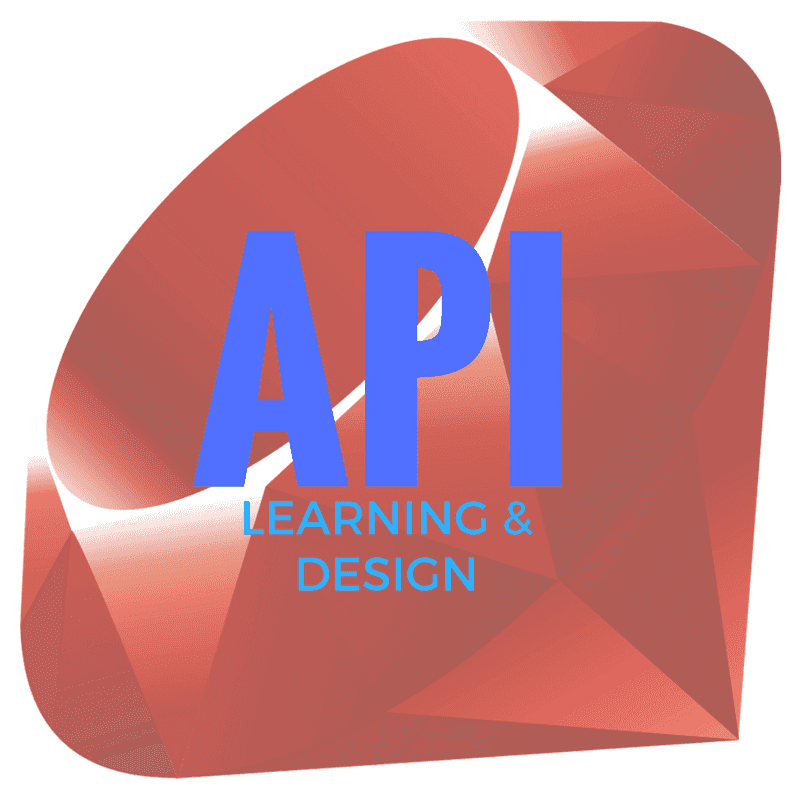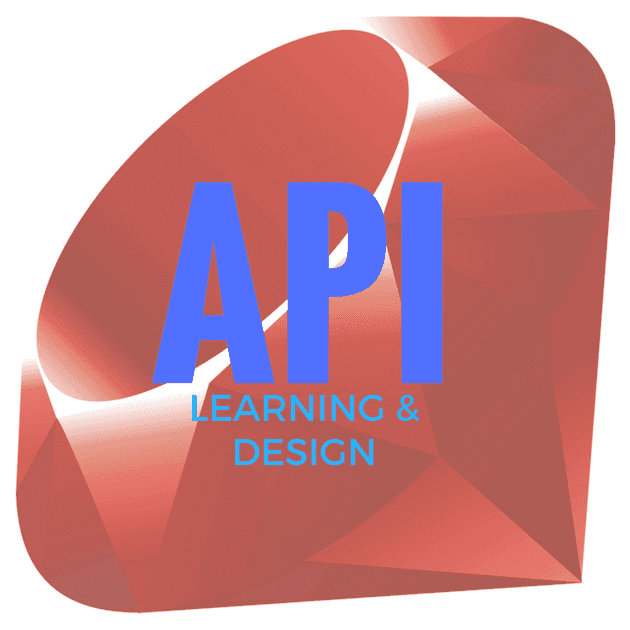A Rails API Example With Grape and Airborne
This post is meant to serve as a light introduction to a Rails API example usin g Grape and Airborne.
Grape is a ruby gem to help you create REST-like APIs in Ruby.
Step 1 – Install Grape and Airborne
First, install the appropriate gems. You don't need grape_on_rails_routes but I like it because it gives you a handy rake task to let you see what your API routes look like.
grape-entity is useful for helping you more easily construct a JSON response from your API.
Here are the relevant gems:
gem 'grape'
gem 'grape_on_rails_routes' # rake task to expose grape api routes
gem 'grape-entity'
group :test do
gem 'airborne'
endIn config/airborne.rb, set it up as follows:
Airborne.configure do |config|
config.rack_app = API
endThe great thing about the airborne setup is that it enables you to test your API application without having the server running.
Step 2- Organize your API setup
Create an app/api/job_offer directory and create a job_offer.rb file inside.
module JobOffer
class V1 < Grape::API
version 'v1'
format :json
desc 'System for tracking job offers'
namespace :users do
get '/' do
users = User.all
end
desc "Retrieve a user's offers w/factors"
params do
requires :id, type: Integer, desc: 'user id'
requires :offer_id, type: Integer, desc: 'offer id'
end
get ':id/offers/:offer_id/factors' do
user = User.find(params[:id])
offer = user.offers.find_by(id: params[:offer_id])
factors = offer.factors
end
end
end
endStep 3 - Add a Factor model with the following schema
The below schema is generated using the annotate gem.
It’s really a reflection of what is found in your schema.rb file in a Rails application, but it sits at the top your model file.
You can generate a Factor model below using a rails migration.
# == Schema Information
#
# Table name: factors
#
# id :integer not null, primary key
# name :string
# value :decimal(, )
# repeat_type :string
# created_at :datetime not null
# updated_at :datetime not null
# offer_id :integer
#Step 4 - Add an offer model
You can generate an Offer model below using a rails migration.
# == Schema Information
#
# Table name: offers
#
# id :integer not null, primary key
# name :string
# active :boolean
# ongoing_total :decimal(, )
# one_time_total :decimal(, )
# created_at :datetime not null
# updated_at :datetime not null
# user_id :integer
#Step 5 - Add a user model
You can generate a User model below using a rails migration.
# == Schema Information
#
# Table name: users
#
# id :integer not null, primary key
# first_name :string
# last_name :string
# email :string
# created_at :datetime not null
# updated_at :datetime not null
# encrypted_password :string(128)
# confirmation_token :string(128)
# remember_token :string(128)
#Step 6 - setup clearance with the user model
I also used the clearance gem for authentication.
In your Gemfile add:
gem "clearance"
Then run the following generator task (assuming you already setup a User model).
$ rails generate clearance:installStep 7 - Create a factor model with the following schema
# == Schema Information
#
# Table name: factors
#
# id :integer not null, primary key
# name :string
# value :decimal(, )
# repeat_type :string
# created_at :datetime not null
# updated_at :datetime not null
# offer_id :integer
#Step 8 - Organize your routes.rb file
Rails.application.routes.draw do
# routes file shortened for clarity
mount API => '/'Step 9 - Add the following to config/application.rb
# config/application.rb
#for grape
config.paths.add File.join('app', 'api'), glob: File.join('**', '*.rb')
config.autoload_paths += Dir[Rails.root.join('app', 'api', '*')]Summary
Setting up a Rails API with Grape is pretty straightforward. In the future, I plan to have a GitHub repository.