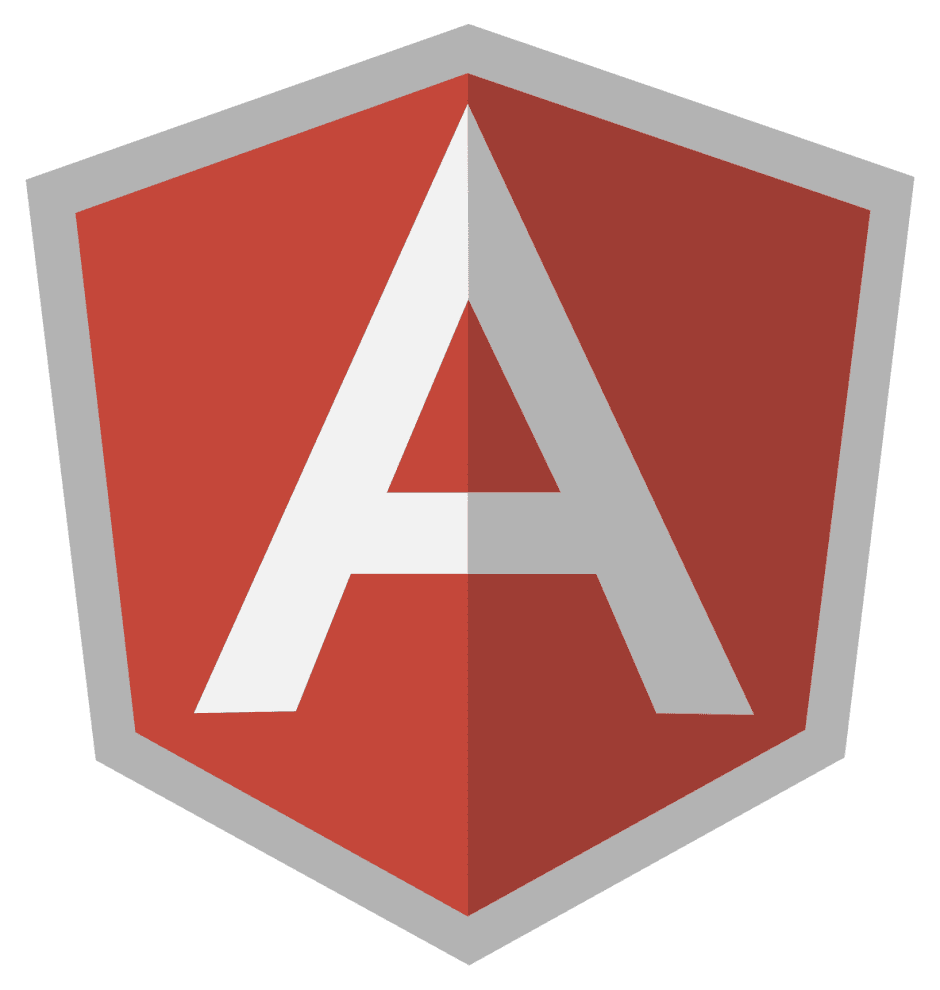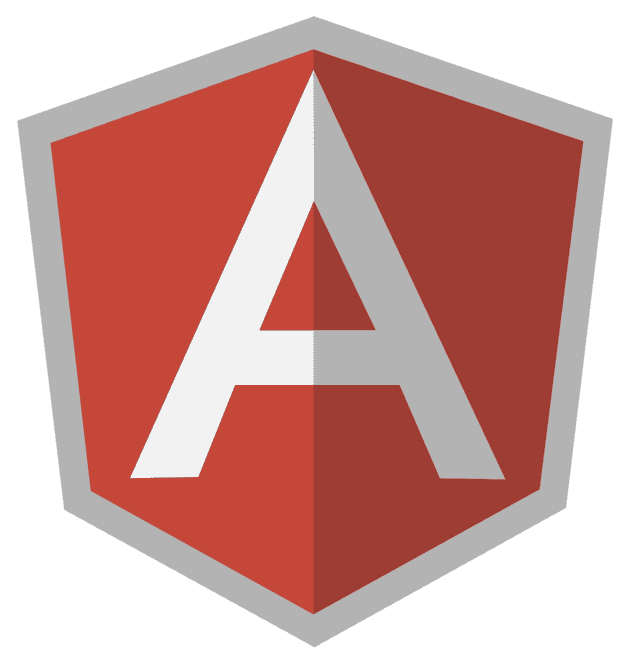An Angular UI Bootstrap Example (With Rails)
The Fair Offer Project originally started as a pure frontend project. The whole point was to do a basic project in Angular.
So to get going as quickly as possible to connect a backend Rails API to the frontend, I decided NOT to use the latest JavaScript tooling and just copy things into the assets/javascripts directory in Rails.
This would make it easy to use the angular ui bootstrap gem.
Step 1: Modify the gemfile and install the gem
First, add the angular-ui-bootstrap-rails gem to your Gemfile.
gem 'angular-ui-bootstrap-rails'
Secondly, install the gem.
$ bundle install
Step 2: Add the assets in application.js
For step 2, we’ll add the assets using require directives in application.js.
//= require angular
//= require angular-resource
//= require angular-route
//= require angular-rails-templates
//= require angular-ui-bootstrap
//= require_tree ./lib
//= require_tree ./templatesStep 3: Move the frontend files into app/assets/javascripts
I had a file housing the Angular controller responsible for a lot of the user interactions called fair_offer_controller.js.
So I had to move that file into the app/assets/javascripts directory.
$ mv src/app/modules/fair_offer/fair_offer_controller.js app/assets/javascripts/fair_offer_controller.js
Step 4: Move the frontend library files into app/assets/javascripts/lib
I also added all the JavaScript files needed by the LocalStorage angular plugin and angular-ui-router plugin I was using to the app/assets directory. Below are the file paths.
app/assets/javascripts/lib/angular-local-storage.js
app/assets/javascripts/lib/angular-ui-router/common.js
app/assets/javascripts/lib/angular-ui-router/resolve.js
app/assets/javascripts/lib/angular-ui-router/state.js
app/assets/javascripts/lib/angular-ui-router/stateDirectives.js
app/assets/javascripts/lib/angular-ui-router/stateFilters.js
app/assets/javascripts/lib/angular-ui-router/templateFactory.js
app/assets/javascripts/lib/angular-ui-router/urlMatcherFactory.js
app/assets/javascripts/lib/angular-ui-router/urlRouter.js
app/assets/javascripts/lib/angular-ui-router/view.js
app/assets/javascripts/lib/angular-ui-router/viewDirective.js
app/assets/javascripts/lib/angular-ui-router/viewScroll.jsStep 5: Create the Angular templates
Create a file as follows:
$ touch app/assets/javascripts/templates/fair_offer.html.haml
Please note I’m assuming you have the rails-haml gem installed to use haml markup.
Add the following markup in it:
.jumbotron
.container
%h1 Fair Offer Project
%p A tool to help you compare job offers
%uib-tabset{:active => "active"}
%uib-tab{:active => "workspace.active", :heading => "{{workspace.name}}", "ng-repeat" => "workspace in workspaces"}
.container
%table.table
%tr
%th Factor Name
%th Value
%tr
%td{:colspan => "2"}
%button.form-control.btn.btn-info{"ng-click" => "workspace.addFactor()"} Add Row
%tr{"ng-repeat" => "factor in workspace.factors"}
%td
%input.form-control{"ng-model" => "factor.name"}/
%td
%input.form-control{"ng-change" => "workspace.addTotals()", "ng-model" => "factor.value"}
%td
%select.form-control{"ng-change" => "addTotals()", "ng-init" => "ongoing", "ng-model" => "factor.repeat_status"}
%option{"ng-repeat" => "option in workspace.repeat_status_options", :value => "{{option}}"} {{option}}
%tr
%td One Time Total +
%td Ongoing Total
%td Total Compensation
%tr
%td
%input.form-control{"ng-model" => "workspace.one_time_total"}
%td
%input.form-control{"ng-model" => "workspace.ongoing_total"}
%td
%input.form-control{"ng-model" => "workspace.compensation_total"}
%tr
%td{:colspan => "2"}
%button.btn.btn-primary{"ng-click" => "workspace.saveLocal()"} Save Local
%uib-tab{:select => "addWorkspace()"}
%uib-tab-heading
<i class="icon-plus-sign"></i>
%button.btn.btn-primary +Step 6: Create a Rails controller to dispaly a static page that houses the Angular template
Create the Rails controller:
class StaticPagesController < ApplicationController
def index
render 'layouts/application'
end
endAdd the following markup in app/views/layouts/application.html.haml:
%body{ "ng-app"=>"fairOfferApp.fair_offer"}
Results
Now you can have dynamic tabs via Bootstrap in your Angular and Ruby on Rails application. I’ll be publishing a copy of the open source repository in case you’re having issues with the setup.