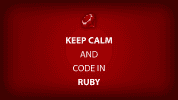Part 1 – Case Study on Making a Todo Demonstration Application
What we’ll be covering overall
As the year comes to a close, I thought what better way to ring in the new year than to make a small rails tutorial on my blog? This tutorial will cover the building of a simple todo list demonstration application using Rails 3.2.9.
What part 1 covers
Part 1 will be covering the initial setup you have to go through to get up and running. There’s a fair amount to cover, but for some of the more straightforward tasks (such as installing rails or rvm), I’ll ask you to search online for it or provide links to resources that cover this, as these types of topics have been done to death. If you’d rather see an expanded version of these topics instead of links or searching for them, feel free to leave me a comment or email me and I’d be happy to expand on the topic.
Mac or Linux?
The tutorial also assumes you’re using a Linux or Macintosh system. I personally used an Ubuntu 10.04 Linux virtual machine. It also assumes you follow at least preliminary steps 1-4 (installing git is optional). RVM, bundler, and rubygems
Preliminary steps
-
Install rvm – Ryan Biggs has written up a nice post here on how to install ruby, rails, and rvm for Ubuntu Linux. There’s also the actual documentation for installing rvm here. RVM helps keep your installations “clean” and prevents them from potentially interfering with each other. You don’t have to worry about remembering what version of rails (or gems) you used for a particular project.
-
Install the latest version of ruby and the latest version of rails. (I suggest following Ryan’s guide above for installing ruby, rails, and rvm).
-
Install rubygems – This is pretty straightforward. Michael Hartl talks about it in the Rails tutorial (available for free online) or you can search for it.
-
Install bundler (should automatically be installed when you install ruby 1.9.32)
-
Create new gemset and new rvmrc file. I called my gemset tododemo329. You can name yours anything you like.
rvm --rvmrc --create use 1.9.3-p194@tododemo329
-
Install the git version control system (do an Internet search for this)
-
Create a new git repo and clone
*Note: Installing git is optional for the purposes of this tutorial, but at some point it is highly recommended you get familiar with it as pretty much everyone in the Rails community uses it (you can’t contribute patches to the rails framework if you don’t know git).
Initialize the rails application
rails new tododemo
Install the required gems
Edit the gemfile and add the following lines:
gem 'jquery-rails'
gem 'execjs'
gem 'libv8', '~> 3.11.8'
gem 'therubyracer' #needed for rspec install
gem 'devise', '~> 2.1.2'</code>
group :test, :development do
gem 'annotate', '~> 2.4.1.beta'
gem 'faker','~>1.0.1′
gem 'rspec-rails', '>= 2.6.1'
gem 'autotest'
gem 'autotest-rails-pure'
gem 'factory_girl_rails', '~>1.6.0' #higher version than in Rails tutorial
gem 'guard-rspec', '~>2.3.0'
gem 'guard-spork', '~>1.2.0' #higher version than in Rails tutorial
gem 'spork', '~>0.9.2'
#Added 2/14/12 Tues for debugging
#gem 'linecache19', '0.5.13'
#gem 'ruby-debug-base19', '0.11.26'
#gem 'ruby-debug19', require: 'ruby-debug'
end
group :test do
gem 'capybara', '~>1.1.2' #used in Rails 3.2.1 tutorial
#Linux system dependent gems for use with guard, Rails 3.2 tutorial
gem 'rb-inotify', '0.8.8'
gem 'libnotify', '0.5.9'
gem 'cucumber-rails', '1.2.1', :require=>false
gem 'database_cleaner', '0.7.0'
endNow type “bundle install” at the command line.
Why the commented lines?
Those are gems used to help install ruby-debug. It can sometimes help you troubleshoot issues during development. But they have to be manually installed as of this writing (December 2012), so we leave them commented out for now and address it later on in this tutorial.
How to Install Ruby-Debug on Ubuntu Linux
I run an Ubuntu Linux virtual machine from my Windows desktop. As of this writing (December 2012), you have to manually install ruby-debug if you’re running on ruby version 1.9.3. Here’s how you do it (hat tip to this gist by bocrisy1):
#To install ruby-debug on Ubuntu ruby-1.9.3 you need to download from http://rubyforge.org/frs/?group_id=8883
linecache19-0.5.13.gem
ruby_core_source-0.1.5.gem
ruby-debug19-0.11.6.gem
ruby-debug-base19-0.11.26.gemThen in your console
export RVM_SRC=/your/path/to/ruby-1.9.3
# Note, your source path should be something like /home/user/.rvm/src/ruby-1.9.3-p0
gem install archive-tar-minitar
gem install ruby_core_source-0.1.5.gem --with-ruby-include=$RVM_SRC
gem install linecache19-0.5.13.gem --with-ruby-include=$RVM_SRC
gem install ruby-debug-base19-0.11.26.gem --with-ruby-include=$RVM_SRC
gem install ruby-debug19-0.11.6.gem --with-ruby-include=$RVM_SRCNow that we have our gems installed via rvm, it’s time to do some basic configuration/installation to get them to work with our rails application.
Install RSpec
To use RSpec instead of Test::Unit, do:
rails generate rspec:install
Install Guard
Michael Hartl talks about how to do install Guard in the Rails tutorial. (available for free online)
At the command prompt, type:
bundle exec guard init rspec
Then initialize Guard so that it works with RSpec. Open app/Guardfile in your editor and add the following (also delete the autogenerated code in the Guardfile you see or comment it out):
##Modified 12/5/12 using Rails Tutorial (3.2), Listing 3.34
guard 'rspec', :version => 2, :all_after_pass => false do
watch(%r{^spec/.+\_spec.rb$})<br />
watch(%r{^lib/(.+).rb$}) { |m| "spec/lib/#{m[1]}\_spec.rb" }
watch('spec/spec_helper.rb') { "spec" }</code>
# Rails example
watch(%r{^app/(.+).rb\$}) { |m| 'spec/#{m[1]}\_spec.rb' }
watch(%r{^app/(.\*)(.erb|.haml)\$}) { |m| 'spec/#{m[1]}#{m[2]}\_spec.rb' }
watch(%r{^app/controllers/(.+)\_(controller).rb\$}) { |m| ['spec/routing/#{m[1]}\_routing_spec.rb', 'spec/#{m[2]}s/#{m[1]}\_#{m[2]}\_spec.rb', 'spec/acceptance/#{m[1]}\_spec.rb'] }
watch(%r{^spec/support/(.+).rb\$}) { 'spec' }
watch('config/routes.rb') { 'spec/routing' }
watch('app/controllers/application_controller.rb') { 'spec/controllers' }
##Added 12/5/12 using Rails Tutorial (3.2), Listing 3.34
watch (%r{^app/controllers/(.+)\_(controller).rb\$}) do |m|
[(m[1\]\[/\_pages/\] ? 'spec/requests/#{m[1]}\_spec.rb' : 'spec/requests/#{m[1].singularize}\_pages_spec.rb')]
end
watch(%r{^app/views/(.+)/}) do |m|
(m\[1\]\[/\_pages/\] ? 'spec/requests/#{m[1]}\_spec.rb' :
'spec/requests/#{m[1].singularize}\_pages_spec.rb')
end
# Capybara features specs
watch(%r{^app/views/(.+)/.\*.(erb|haml)\$}) { |m| 'spec/features/#{m[1]}\_spec.rb' }
# Turnip features and steps
watch(%r{^spec/acceptance/(.+).feature\$})
watch(%r{^spec/acceptance/steps/(.+)\_steps.rb\$}) { |m| Dir\[File.join('\*\*/#{m[1]}.feature')\]\[0\] || 'spec/acceptance' }
endAdd require ‘active_support/core_ext’ to the top of the Guardfile.
Note: I left in some of the sample Guardfile stuff because it watches the config/routes.rb file, which Hartl’s current tutorial does not seem to do.
Install Spork to Speed Up Tests
At the command prompt, type:
bundle exec spork --bootstrap
Final Gemfile listing
source 'https://rubygems.org'
gem 'rails', '~>3.2.9'
# Bundle edge Rails instead:
# gem 'rails', :git => 'git://github.com/rails/rails.git'
gem 'sqlite3'
# Gems used only for assets and not required
# in production environments by default.
group :assets do
gem 'sass-rails', '~> 3.2.3'
gem 'coffee-rails', '~> 3.2.1'
# See https://github.com/sstephenson/execjs#readme for more supported runtimes
# gem 'therubyracer', :platforms => :ruby
gem 'uglifier', '>= 1.0.3'
end
gem 'jquery-rails'
gem 'execjs'
gem 'libv8', '~> 3.11.8'
gem 'therubyracer' #needed for rspec install
gem 'devise', '~> 2.1.2'
group :test, :development do
gem 'annotate', '~> 2.4.1.beta'
gem 'faker','~>1.0.1′
gem 'rspec-rails', '>= 2.6.1'
gem 'autotest'
gem 'autotest-rails-pure'
gem 'factory_girl_rails', '~>1.6.0' #higher version than in Rails tutorial
gem 'guard-rspec', '~>2.3.0'
gem 'guard-spork', '~>1.2.0' #higher version than in Rails tutorial
gem 'spork', '~>0.9.2'
#Added 2/14/12 Tues for debugging
gem 'linecache19', '0.5.13'
gem 'ruby-debug-base19', '0.11.26'
gem 'ruby-debug19', require: 'ruby-debug'
end
group :test do
gem 'capybara', '~>1.1.2' #used in Rails 3.2.1 tutorial
#Linux system dependent gems for use with guard, Rails 3.2 tutorial
gem 'rb-inotify', '0.8.8'
gem 'libnotify', '0.5.9'
gem 'cucumber-rails', '1.2.1', :require=>false
gem 'database_cleaner', '0.7.0'
end
# To use ActiveModel has_secure_password
# gem 'bcrypt-ruby', '~> 3.0.0'
# To use Jbuilder templates for JSON
# gem 'jbuilder'
# Use unicorn as the app server
# gem 'unicorn'
# Deploy with Capistrano
# gem 'capistrano'
# To use debugger
# gem 'debugger'
Sidebar: Using Git
We’ll be using a version control system called Git throughout this tutorial. Use of this is optional, but it is recommended you learn Git at some point since that is currently what the Ruby on Rails world uses to manage source code.
git init .
git add .
git commit -m "initial setup and installation"Resources:
I’m keeping a public repo of this application at my github account. You can download the source code there.