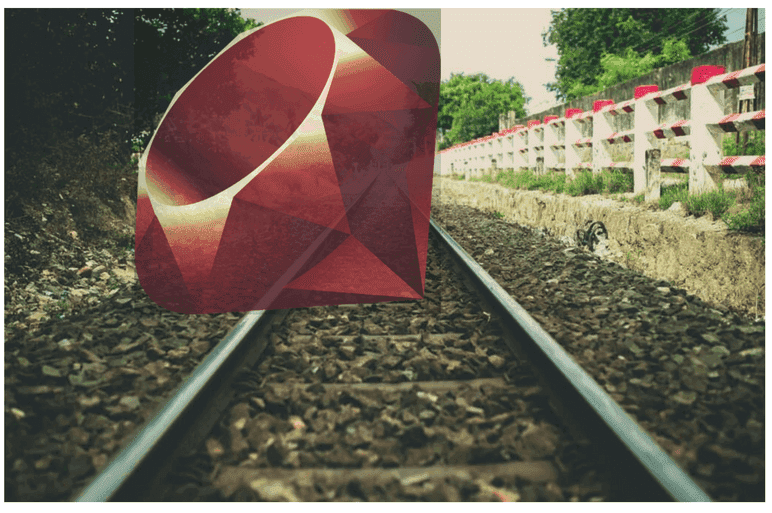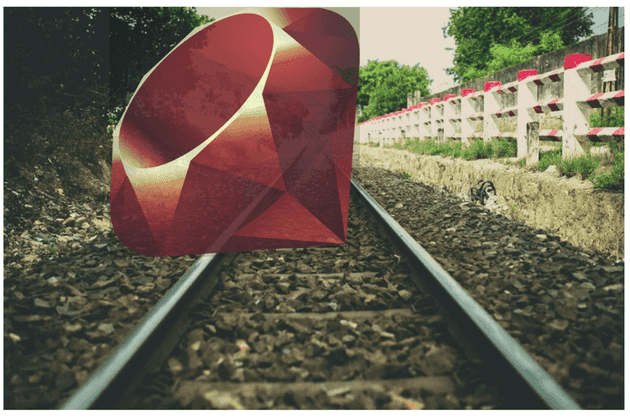Ruby ARGF For Command Line Applications
About a year ago, I discovered the Ruby ARGF class as a way to help you read files in ruby scripts.
From the Ruby documentation:
ARGF is a stream designed for use in scripts that process files given as command-line arguments or passed in via STDIN.Concatenate file contents
One nifty trick I picked up from this thoughtbot post is that besides concatenating of file contents, you have to shift flags off the ARGV array if you want a Ruby CLI application that accepts options.
To get a better handle on this, let’s look at an example program.
Example CLI – Summing Numbers
#!/usr/bin/env ruby
##argf_demo.rb script
require 'pry'
require 'optparse'
OptionParser.new do |opts|
opts.banner = "\nARGF Demo app\n"
opts.on("-h", "--help", "Help:") do |h|
puts opts
exit
end
opts.on("-v", "--version") do |v|
puts opts.banner
puts "Version 0.0.1"
end
end.parse!
ARGF.each do |line|
break if line=="quit\n"
sum = line.strip.split(" ").map(&:to_i).inject { |s, n| n + s }
puts "Sum: #{sum}"
endFor now, let’s focus on ARGF. Here you run the program with:
$ ruby argf_demo.rb numbers1.txt numbers2.txt
To give you an idea of the numbers in each file, here they are:
numbers1.txt
2 2
4 5numbers2.txt
3 2
quit
3 3If you run the program, you should see output like:
Sum: 4
Sum: 9
Sum: 5You would see 6 if I didn’t have the quit word in the numbers2.txt file.
Shifting ARGS off ARGV with OptionParser
The cool thing about OptionParser is that it takes care of shifting arguments off ARGV for you. So you can enter the following at the terminal:
$ ruby argf_demo.rb -v numbers1.txt numbers2.txt
And you will see the following output:
ARGF Demo app
Version 0.0.1
Sum: 4
Sum: 9
Sum: 5Summary
If you’re ever in need of an easy way to read in files from the command line, ARGF could be a handy tool for you. Here is the demo repo I used for this blog post.