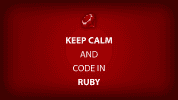What is Fat FREE CRM?
Fat Free CRM is an open-source customer relationship management piece of software that lets you perform the basic marketing activities integral to the sales cycle.
Tracking leads, managing campaigns, and contact lists are some of the out-of-the-box features you get that are a part of any standard CRM software.
Steps to Integrate It Into Your Rails Application
Currently, the way to integrate Fat Free CRM into your Rails application is by running it as an engine.
The following steps are taken from the Fat Free CRM guides as of 2/19/14.
Step 1 – Create a new rails application at the command prompt
rails new crm_appStep 2 – Change to crm_app directory
cd crm_appStep 3 – Remove a few files that fat_free_crm already provides
(cd app && rm -f controllers/application_controller.rb
views/layouts/application.html.erb helpers/application_helper.rb
assets/javascripts/application.js assets/stylesheets/application.css)Step 4 – Configure database.yml, specifying database authentication if necessary
*Note: I personally skipped this step as I was running it locally in
the development environment and used sqlite3
Step 5 – Add the fat_free_crm gem to your Gemfile, with the following line:
gem 'fat_free_crm', :git => 'git://github.com/fatfreecrm/fat_free_crm.git'<br />Step 6 – Install gems
bundle installStep 7 – Add the following to config/application.rb after class Application < Rails::Application
Railties.engines.each do |engine|
config.paths['db/migrate'] += engine.paths['db/migrate'].existent
endStep 8 – Create database, run migrations, setup admin user, etc.:
rake ffcrm:setupYou’ll be asked to create an admin and password so you can login to the fat_free_crm installation.
Start the webserver
rails sWhen you navigate to http://localhost:3000/ you’ll just see the default index page from rails.
Be aware that because fat_free_crm is an engine, it has its own routes already defined. To get to your fat_free_crm installation, you’ll need to navigate to http://localhost:3000/activities and login using the admin user and password you created during the installation.
Quick Tip:
You can open the config/routes.rb file in the fat_free_crm repository or use the sextant gem to see all the routes of the Fat Free CRM engine since your own rails application’s routes.rb file won’t show them.
Resources:
- I’m keeping a public repo of this application at my github account.. You can download the source code there.