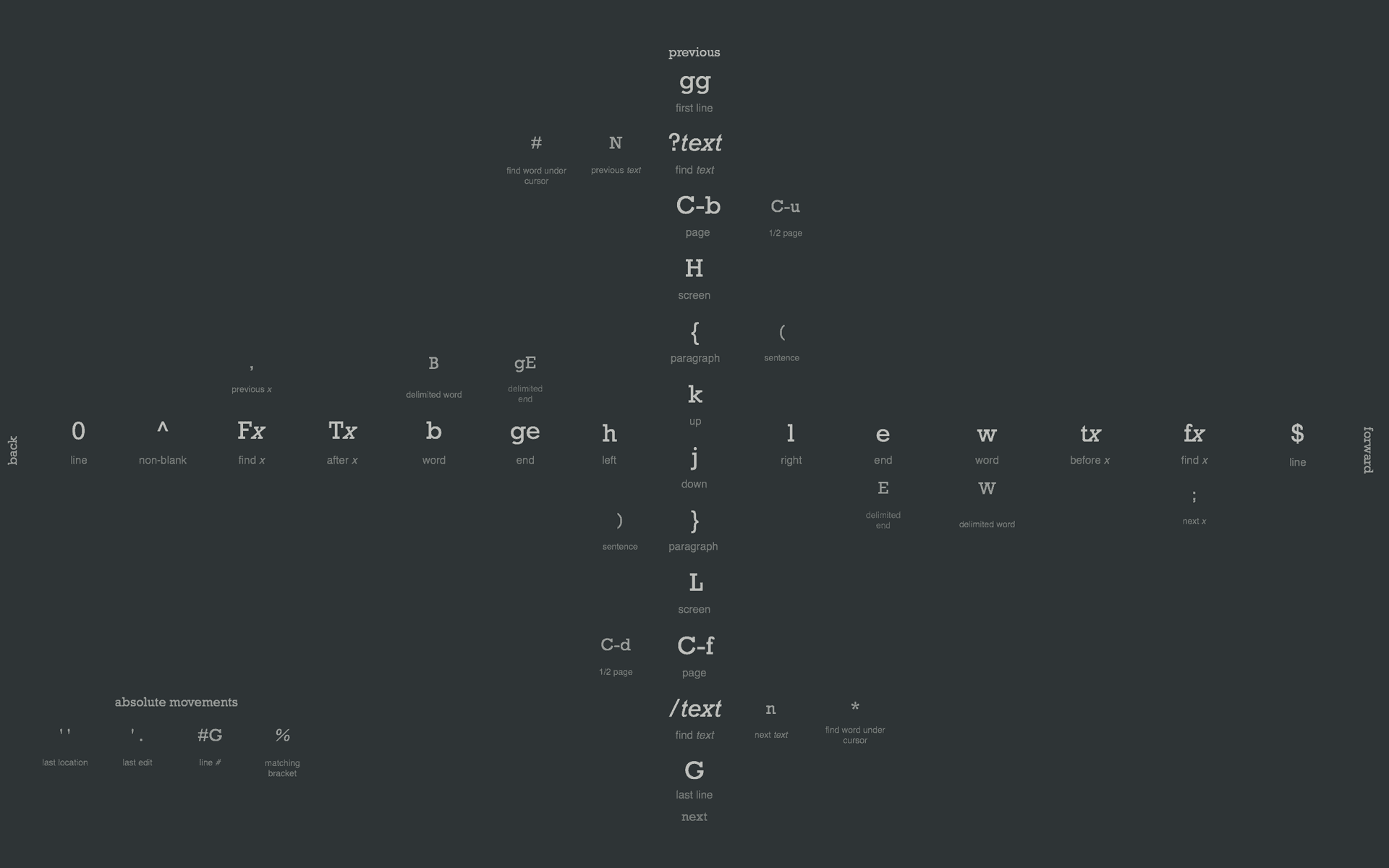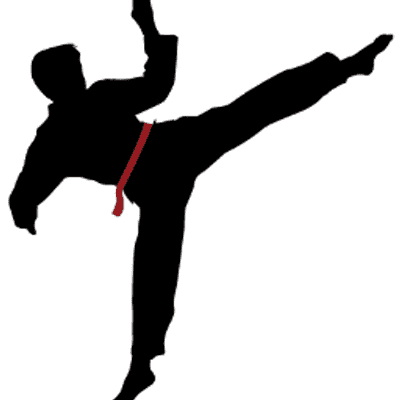Using Sidekiq PRO and Github OAuth to Monitor Production Sidekiq Workers on Different Rails Applications
Want an easy way to do the above title? You don’t want to create another User type table on your Rails application just to track authorized users to monitor each Rails application running Sidekiq workers. So let’s create a standalone Rails application service to do just that.
Install Sidekiq PRO
The below is the regular sidekiq gem (for example purposes). You actually need to buy a license from the author of Sidekiq and he will give you a different gem to use. So the below syntax is just a placeholder to give you an idea of what is going on.
gem 'sidekiq'
gem 'omniauth'
gem 'omniauth-github'
gem 'octokit'
gem 'sinatra', require: nil #for Sidekiq Web UIInstall Devise and Generate a User
Follow the standard devise installation.
rails generate devise:install
rails generate devise UserAdd an “organization” database column for the User of type string.
rails g migration AddOrganizationToUserThe User model will look like this:
class User < ActiveRecord::Base
# Include default devise modules. Others available are:
# :confirmable, :lockable, :timeoutable and :omniauthable
devise :database_authenticatable, :registerable,
:recoverable, :rememberable, :trackable, :validatable, :omniauthable</code>
validates_presence_of :organization
def self.from_omniauth(auth)
where(provider: auth.provider, uid: auth.uid, organization: get_organization(auth)).first_or_create! do |user|
user.email = auth.info.email
user.password = Devise.friendly_token[0,20] #user.name = auth.info.name # assuming the user model has a name
#user.image = auth.info.image # assuming the user model has an image
end
end
def is_part_of_organization?(org)
organization == org
end
private
def self.get_organization(auth)
octo_client = Octokit::Client.new(access_token: auth.credentials.token)
octo_client.organization_member?("LootCrate", auth.extra.raw_info.login) ? "LootCrate" : nil
end
endAdd the correct route and authentication block
In config/routes.rb:
devise_for :users, controllers: { omniauth_callbacks: "users/omniauth_callbacks" }
resource :users, only: [:new]
require 'sidekiq/pro/web'
authenticate :user, lambda { |u| u.is_part_of_organization?("MyOrganization") } do
# if adding extra mountable routes, add an underscore (or change the regex in application_controller.rb)
mount Sidekiq::Pro::Web.with(redis_pool: POOL1), at: "/sidekiq", as: :sidekiq
mount Sidekiq::Pro::Web.with(redis_pool: POOL2), at: "/sidekiq2", as: :sidekiq2
endAdd an omniauth_callbacks_controller
In controllers/users/omniauth_callbacks_controller:
class Users::OmniauthCallbacksController < Devise::OmniauthCallbacksController
def github
# You need to implement the method below in your model (e.g. app/models/user.rb)
@user = User.from_omniauth(request.env["omniauth.auth"])
if @user.persisted?
sign_in_and_redirect @user, :event => :authentication #this will throw if @user is not activated
set_flash_message(:notice, :success, :kind => "Github") if is_navigational_format?
else
session["devise.github_data"] = request.env["omniauth.auth"]
redirect_to new_user_registration_url
end
end
def failure
redirect_to root_path
end
endCreate the correct key and secret on Github
Go to Github.com and create a key and secret. You can do this on your own profile to test it on localhost. The owner of your organization’s repository will have to do it for the production repository.
Steps:
1 - Edit Profile > Applications > Developer Applications
2 - Fill in Homepage URL and Authorization callback URL with the appropriate URLs.
Homepage URL = http://localhost:3000/
Authorization callback URL = http://localhost:3000/users/auth/github/callback
Configure config/initializers correctly
In config/initializers/devise.rb:
config.omniauth :github, ENV['GITHUB_CLIENT_KEY'], ENV['GITHUB_CLIENT_SECRET'], callback_url: "/users/omniauth_callbacks", scope: "user:email,read:org"In config/initializers/sidekiq.rb
POOL1 = ConnectionPool.new { Redis.new(:url => ENV['REDIS_1']) }
POOL2 = ConnectionPool.new { Redis.new(:url => ENV['REDIS_2']) }Customize after_sign_in_path_for helper in application_controller.rb
You will notice that below I do something weird with gsub method. This is because somehow devise (or warden or rack, I’m not sure which) turns a path like “/sidekiq2” into “/sidekiq/_2” on initial sign in through github and you end up getting a navigation error.
class ApplicationController < ActionController::Base
# Prevent CSRF attacks by raising an exception.
# For APIs, you may want to use :null_session instead.
protect_from_forgery with: :exception
def after_sign_in_path_for(resource)
path = stored_location_for(resource)
path.gsub(/\/\_/, '\_') #because devise returns '/sidekiq/_webhooks' on routes with underscore (or any character after q)
end
endConfigure the ENV variables and redis URLs on Heroku
Set GITHUB_CLIENT_KEY and GITHUGB_CLIENT_SECRET to the appropriate values that your production repository owner obtained from Github.
Set REDIS_1 and REDIS_2 to the URLs of the redis databases (in my case, I was using redis2go) of each Heroku Rails application whose sidekiq jobs you want to monitor.
And you’re done! You can now monitor multiple Rails applications on Heroku running Sidekiq workers.