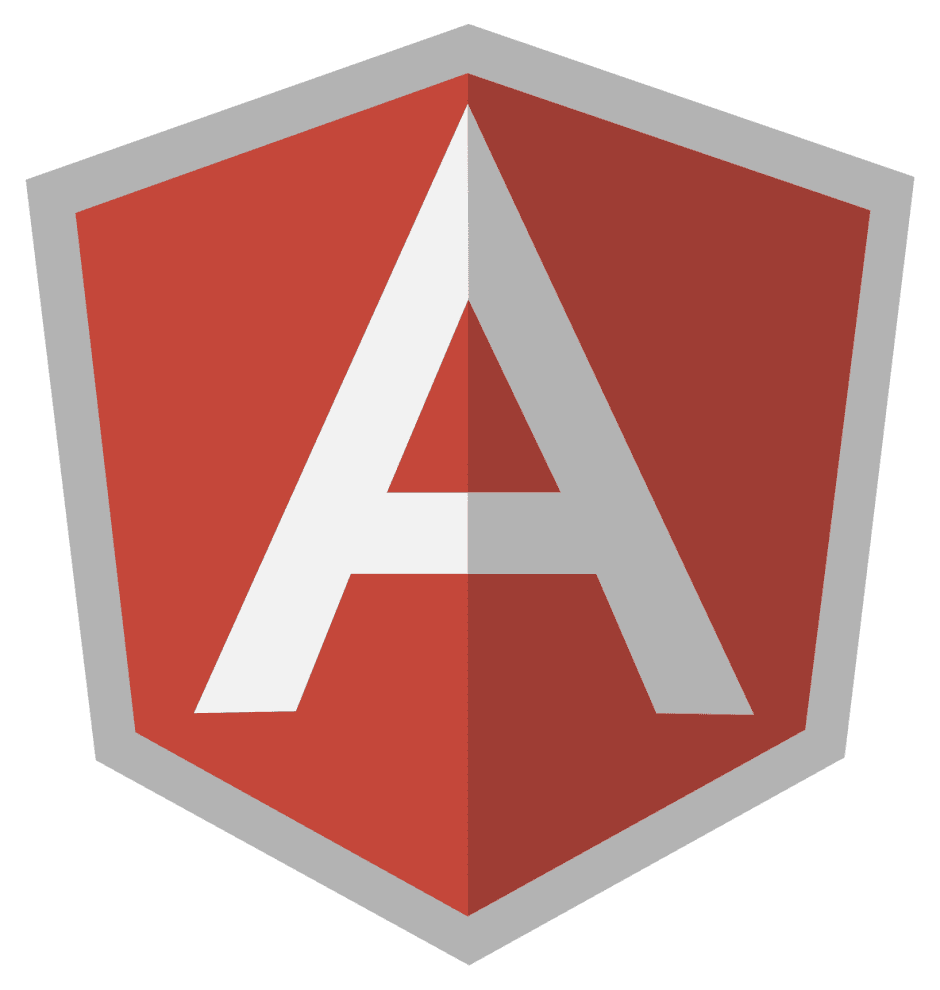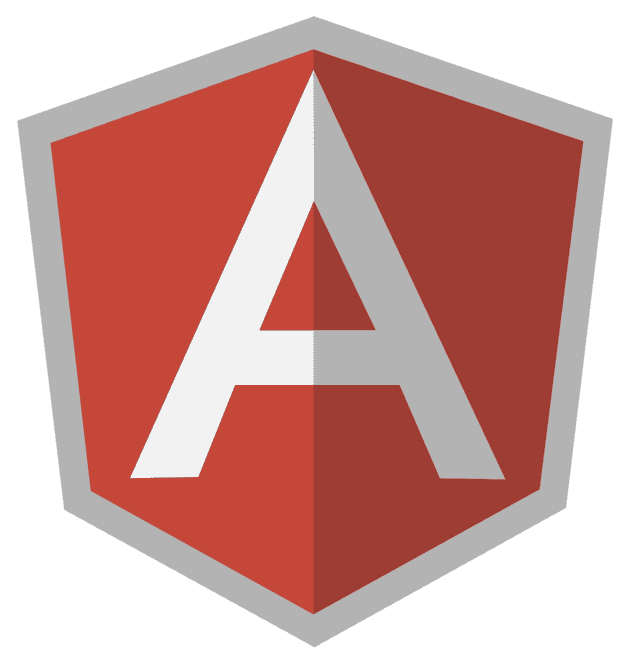How To Use LocalStorage in AngularJS
So when I started the Fair Offer Project to help people fairly compare their job offers, I decided to start by saving data locally.
Thus, I wouldn’t have to worry about adding complexity with a database backend.
This way I could focus on only the front-end tooling but still save job offer information.
Step 1 – Find a LocalStorage plugin to use
The first step was to find an Angular library that would let me hook into local storage. I eventually found angular-local-storage.
I’ve never used it but it had 2000+ stars on GitHub and code commits within the last several months. Hence, I thought it looked like it was being well-maintained.
So I decided it was a reliable library to use.
Step 2 – Configure bower.json and install
The next step was to add the file locally via bower.
bower.json
So I added the file below in bower.json.
"lodash": "~4.5.1",
"angular-local-storage": "~0.2.5"app.js
I also needed to add a require statement to incorporate the dependency properly.
require('bower/angular-local-storage/dist/angular-local-storage');I also needed to add a reference to LocalStorageModule to the list of angular dependencies.
module.exports = angular.module('fairOfferApp', [
'ui.router',
'LocalStorageModule',Step 3 – Make the Angular controller aware of the dependency
Finally, to polish off the install, I needed to inject the dependency into the Angular controller.
angular.module('fairOfferApp.fair_offer')
.controller('fairOfferCtrl', [ '$scope', 'localStorageService', function ($scope, localStorageService) { ... }Step 4 – Add a function to save to LocalStorage
Now, I could add some code to the Angular controller to enable a saveLocal function.
This function allowed me to save data to local storage in the browser.
isSupported) {
console.log('no');
}
$scope.saveLocal = function() {
localStorageService.set("factors", $scope.factors);
}Step 5 – Get the saveLocal function working
The last step was to add it to the HTML template view.
<tr>
<td colspan="2"><button ng-click="saveLocal()">Save Local</button></td>
</tr>Summary
Enabling saving data to local storage in the browser was a matter of finding a well-maintained Angular library. Then I just had to get it working with the front end tooling with webpack.