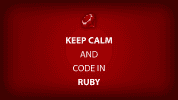What is elasticsearch?
Elasticsearch is an open-source real-time search and analytics engine that runs on top of Lucene, a Java-based indexing and search library.
How to install it on Linux Mint 16 and Ubuntu 14.04
Step 1 – Download elasticsearch
At the command prompt, type:
wget https://download.elasticsearch.org/elasticsearch/elasticsearch/elasticsearch-1.3.1.debElasticsearch was at version 1.3.1 at the time of this writing. You can substitute the latest version number when you go to download it.
Step 2 – Install it by double clicking on the deb package or via the command prompt
If you want to install it via the command prompt, type:
sudo dpkg -i elasticsearch-1.3.1.deb
Otherwise, just double click on the .deb package and the Linux installer will prompt you to install it. For example, in Linux Mint 16, a dialog box comes up that asks me to install it. I just click the Install button and it installs.
Starting up elasticsearch
To start elasticsearch, at the command prompt, type:
sudo /etc/init.d/elasticsearch start