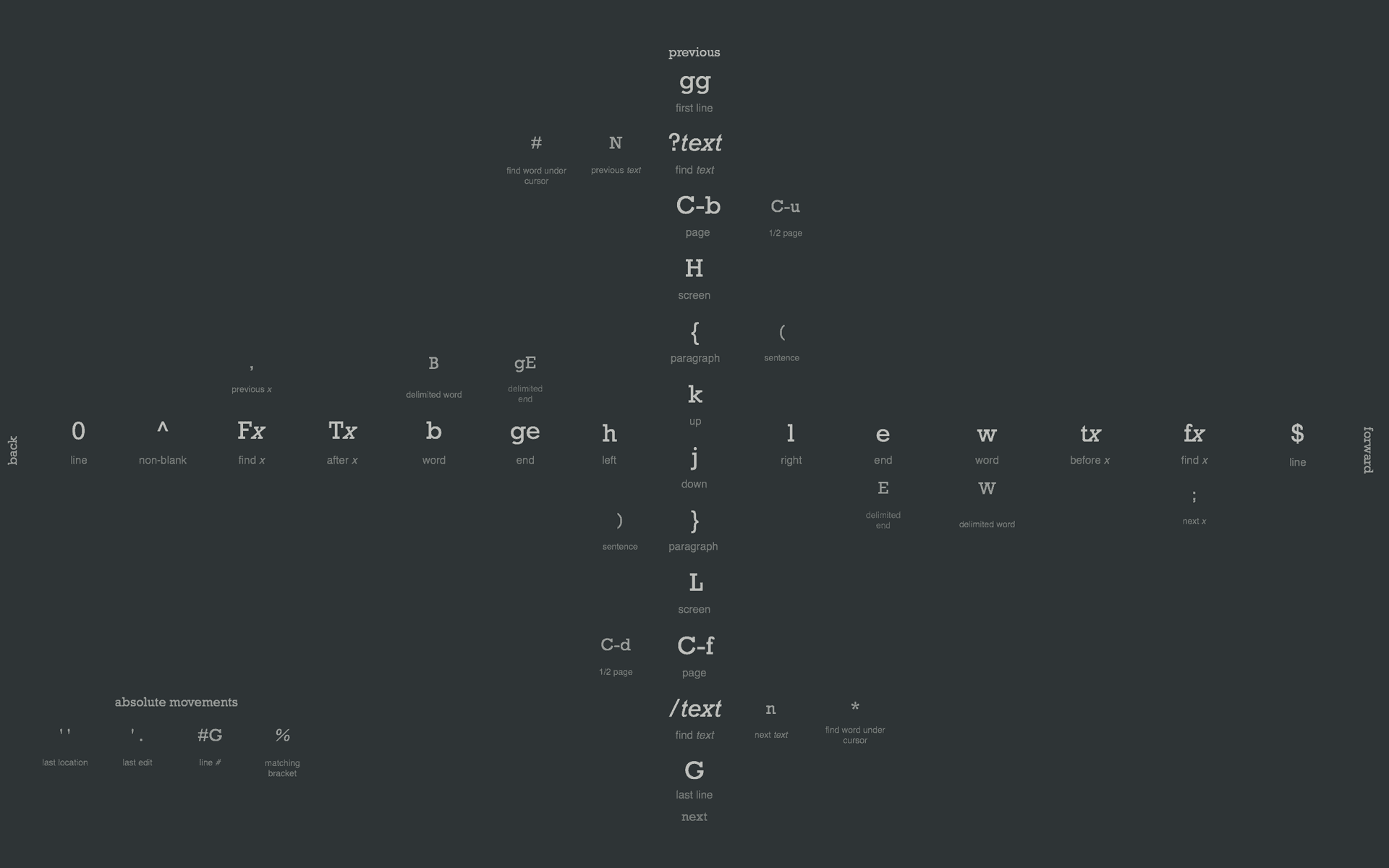Configuring NERDTree window size with janus for vim
So recently I decided my NERDTree window size as I was using the janus vim distribution was too wide.
I managed to change it by doing the following:
Step 1 – Check out the current window size
:let g:NERDTreeWinSizeStep 2 – To set the window size to some other value:
:let g:NERDTreeWinSize=20Note: Also, quit your window and reopen to refresh and see the changes.
Step 3 – To make this change permanent, put this line in your vimrc file:
let g:NERDTreeWinSize=20Note: I tried this with: Vim 7.4 and Ubuntu 14.04